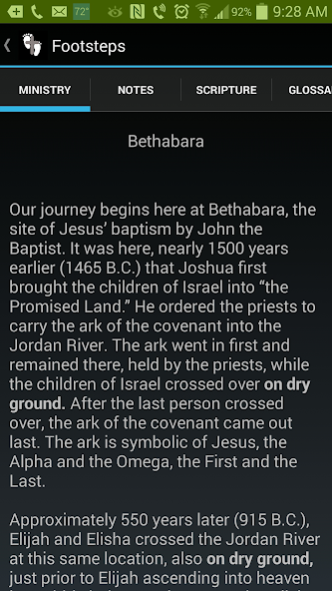Jesus' Footsteps 17.0
Paid Version
Publisher Description
Jesus’ Footsteps is an interactive chronological presentation of Jesus’ earthly ministry. Using an animated map, this unique app takes you along the journey with Jesus as He travels through the Holy Land preaching and teaching nearly two millennia ago. Each step of the journey provides the storyline, interesting observations, and a justification section giving the basis for the step. The purpose of the app is to show the chronological order of events presented in the 4 Gospels to provide a detailed understanding of the life and mission of Jesus. The miracles performed at each step display on the map as you proceed from His baptism in the Jordan River to His death, burial, and resurrection in Jerusalem.
We think you’ll agree this presentation gives a most insightful look into the life and ministry of Jesus. Since He traveled by walking, the geography provides an extra account of the story. Through this app you’ll see things you never saw and increase your understanding by leaps and bounds. Our goal with this presentation is simple – to reveal the truth. You will be truly blessed. Enjoy the journey.
Please note that Android version 3.0 or later is required.
About Jesus' Footsteps
Jesus' Footsteps is a paid app for Android published in the Reference Tools list of apps, part of Education.
The company that develops Jesus' Footsteps is Bible Chronologies. The latest version released by its developer is 17.0.
To install Jesus' Footsteps on your Android device, just click the green Continue To App button above to start the installation process. The app is listed on our website since 2014-08-27 and was downloaded 2 times. We have already checked if the download link is safe, however for your own protection we recommend that you scan the downloaded app with your antivirus. Your antivirus may detect the Jesus' Footsteps as malware as malware if the download link to com.biblechron.jesusfootsteps is broken.
How to install Jesus' Footsteps on your Android device:
- Click on the Continue To App button on our website. This will redirect you to Google Play.
- Once the Jesus' Footsteps is shown in the Google Play listing of your Android device, you can start its download and installation. Tap on the Install button located below the search bar and to the right of the app icon.
- A pop-up window with the permissions required by Jesus' Footsteps will be shown. Click on Accept to continue the process.
- Jesus' Footsteps will be downloaded onto your device, displaying a progress. Once the download completes, the installation will start and you'll get a notification after the installation is finished.